
■ Change case and mode
Press # to switch between uppercase, lowercase, and sentence case text. As you
press #, the following icons (not the descriptions) appear in the upper left of the
display screen:.
Uppercase text: standard mode is on.
Lowercase text: standard mode is on.
Sentence case text: standard mode is on. This option is available
only at the beginning of a sentence.
Note: You can press # within 2 seconds to switch between standard
mode and predictive text mode.
Uppercase text: predictive text is on.
Lowercase text: predictive text is on.
Sentence case text: predictive text is on. This option is available
only at the beginning of a sentence.
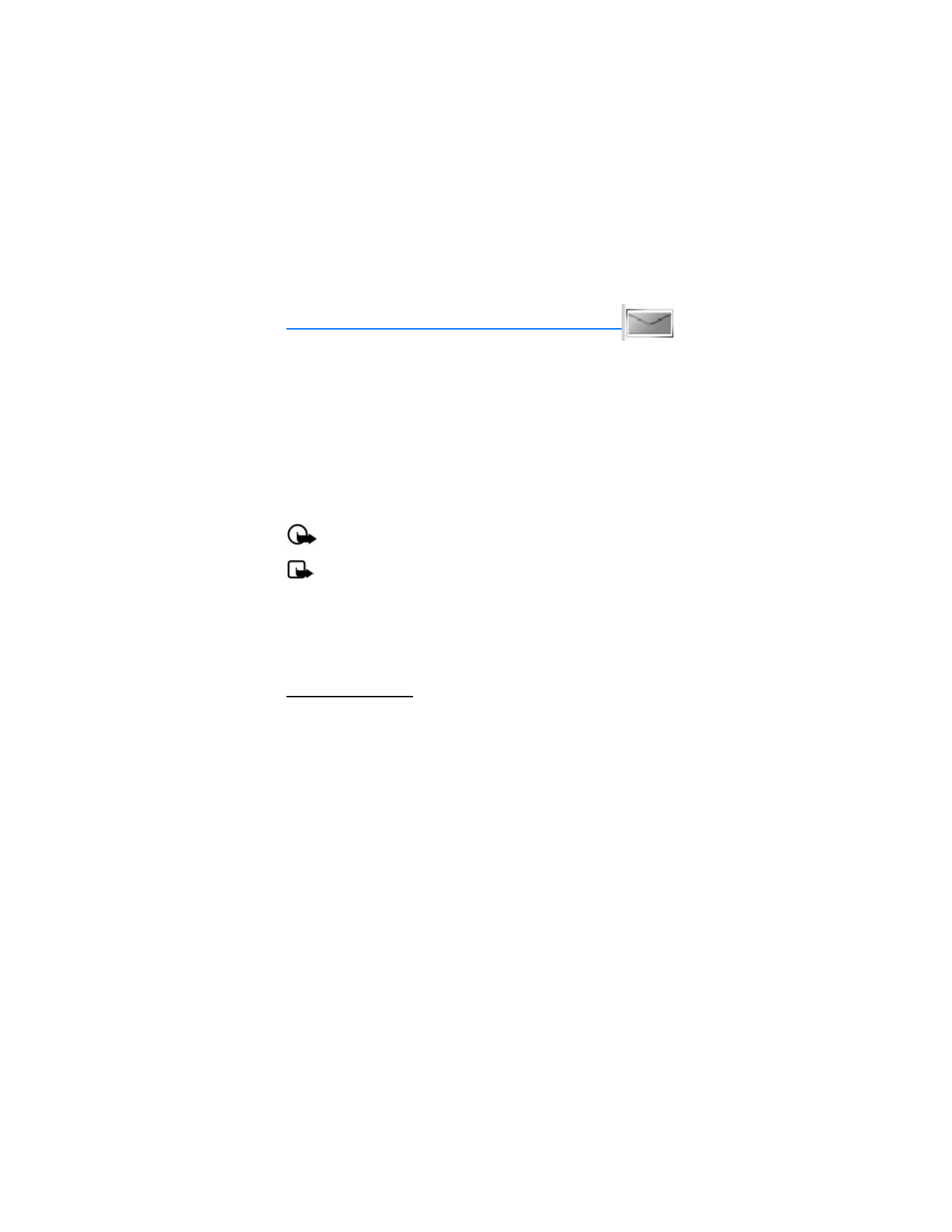
M e s s a g e s
23